Description
xerox workcentre 4250 Maintenance
Regular maintenance of your Xerox WorkCentre 4250 Maintenance Multifunction Printer is essential to ensure optimal performance, extend the lifespan of your printer, and maintain high-quality print output. The Xerox WorkCentre 4250 is designed to handle high-volume printing tasks, and consistent maintenance helps avoid issues such as paper jams, print quality degradation, or system malfunctions. Below is a comprehensive overview of the key maintenance tasks for your Xerox WorkCentre 4250.
Key Maintenance Tasks:
1. Cleaning the Printer:
-
Dusting and Wiping – Regularly dust and wipe down the exterior of the printer, including the control panel, paper trays, and other accessible areas, to keep it free from dust and dirt.
-
Cleaning the Drum – Clean the drum unit to prevent toner buildup, which can affect print quality. Refer to the printer’s manual for specific instructions on cleaning the drum.
-
Cleaning the Fuser – The fuser can accumulate toner residue. Regular cleaning prevents print defects, such as smudges and streaks. Always ensure the printer is off and has cooled down before cleaning the fuser.
2. Replacing Consumables:
-
Toner Cartridge Replacement – The Xerox WorkCentre 4250 will prompt you when the toner is low. Replace the toner cartridge with a genuine or compatible Xerox 4250 toner (e.g., 006R01481) to ensure consistent print quality.
-
Drum Cartridge Replacement – The drum cartridge should be replaced when the printer indicates it’s time, typically after a set number of pages have been printed (often around 20,000 to 30,000 pages).
-
Waste Toner Container – The waste toner container collects excess toner during printing. Replace it when full or as advised by the printer’s maintenance prompts.
3. Paper Tray and Feed Rollers Maintenance:
-
Clean the Paper Feed Rollers – Paper feed rollers should be cleaned regularly to ensure smooth paper handling and to prevent paper jams. Use a soft, lint-free cloth lightly dampened with water.
-
Check the Paper Tray – Ensure the paper tray is free of any obstructions or paper jams. Paper should be loaded correctly, ensuring it is within the recommended weight and size limits.
4. Print Quality Maintenance:
-
Print Head Cleaning – To avoid poor print quality such as streaks or fading, perform print head cleaning through the printer’s maintenance menu. This helps to ensure proper toner distribution and clear prints.
-
Calibration – Regularly calibrate your printer to ensure the color quality and alignment of printed images and text are correct. The printer may automatically prompt you to calibrate, or you can manually perform the task through the settings.
5. Firmware and Software Updates:
-
Regular Firmware Updates – Ensure the printer’s firmware is up-to-date by checking the Xerox website for the latest updates. These updates can improve printer performance, fix bugs, and enhance security.
-
Software Maintenance – Install the latest drivers and software updates on your computer to ensure smooth communication between the printer and your system.
6. Printer Self-Diagnostics:
-
Run Diagnostic Tests – The Xerox WorkCentre 4250 offers self-diagnostic tests that can help identify issues with print quality or the printer’s internal components. Run these tests regularly to detect any potential problems early on.
-
Troubleshooting – Familiarize yourself with common troubleshooting procedures for issues like paper jams, print errors, and connectivity problems. The printer’s user manual provides step-by-step instructions for resolving most common issues.
Why Regular Maintenance is Important:
-
Optimal Performance – Regular maintenance ensures that your printer continues to operate at its best, providing high-quality, consistent prints.
-
Longevity of the Printer – Proper care reduces wear and tear on critical components, extending the overall life of the printer.
-
Cost Savings – By preventing issues and improving efficiency, regular maintenance can help avoid expensive repairs or downtime.
Maintenance Schedule:
-
Weekly/Monthly – Perform routine cleaning (exterior cleaning, paper tray check, and roller cleaning).
-
Quarterly – Replace toner and drum cartridges as needed, clean the fuser and print head, and run diagnostic tests.
-
Annually – Consider a thorough maintenance check, including a deep cleaning and software update, to ensure the printer is in top working condition.
Order Your Maintenance Supplies Today!
Keep your xerox workcentre 4250 Maintenance running smoothly by regularly maintaining it and replacing consumables like toner cartridges, drums, and waste containers. For any maintenance issues or supplies, feel free to contact Xerox customer support or an authorized service provider.


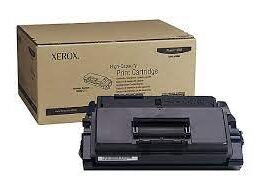


Reviews
There are no reviews yet.