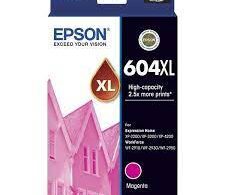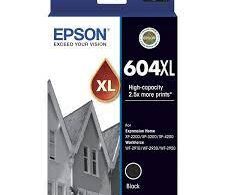CART
You may be interested in…
Your cart is currently empty!
New in store
Overview: Displays an itemized list of all products added by the customer, including product names, thumbnails, prices, quantities, and subtotals.
Adjust Quantities: Shoppers can change the quantity of each item directly within the , making it easy to update their selections before checkout.
Coupon Code Field: If coupons are enabled, a field is provided for customers to enter discount codes, encouraging conversions by allowing discounts to be applied immediately.
Total Calculation: The automatically calculates the total price based on product quantities, applied discounts, taxes, and shipping options, giving customers a clear breakdown of their expenses.
Proceed to Checkout Button: This clear call-to-action button directs customers to the next stage in the purchase process, improving the user flow